Software Requirements.
-Java SE Development Kit 6
-JBoss 4.2.2 GA
-MySQL Server 5.0
-MySQL Administrator
-MySQL Connector/J
-Web browser with Java Plug-in 1.4.0 or higher
1. Install Java
-Go to http://java.sun.com/javase/downloads
-Download and install the "Java SE Development Kit 6" (JDK 6).
For specific instructions on how to install the Java SE Development Kit 6 go to http://java.sun.com/javase/6/webnotes/install/index.html
2. Install MySql
-Go to http://dev.mysql.com/downloads
-Download and install "MySQL 5.0"
-Download and install "MySQL GUI Tools"
-Also download "MySQL Connector/J 5.0" and extract the archive "mysql-connector-java-5.0.4-bin.jar" this will be later deployed into JBoss.
For more detailed information about MySQL 5.0 go to http://dev.mysql.com/doc/refman/5.0/en/index.html
3. Install JBoss
-Go to http://labs.jboss.com/jbossas/downloads
-Click "Download" for the 4.2.2 GA version.
-Download the file "jboss-4.2.2.GA.zip"
-To install JBoss just unzip "jboss-4.2.2.GA.zip"
For more detailed information about JBoss go to http://labs.jboss.com/portal/jbossas/docs (registration required)
4. Download Overactive Logistics
-Go to http://sourceforge.net/projects/overactive
-Download the distribution "overactive-logistics-pre-alpha1.5"
5. Generate the Overactive Logistics Database
-Extract from the "overactive-logistics-pre-alpha1.5.zip" the "logistics.sql" file.
-Run MySQL Administrator
-Select Catalogs and create a new schema called LOGISTICS
-Select Restore and open the "logistics.sql" back up file.
-Select the Target Schema LOGISTICS
-Start Restore
6. Deploy the Datasource
-Extract from the "overactive-logistics-pre-alpha1.5.zip" the "mysql-ds.xml" file.
-Open the "mysql-ds.xml" file.
-Provide the username and password for the database where indicated. These could be the ones used to log on to "MySQL Administrator"
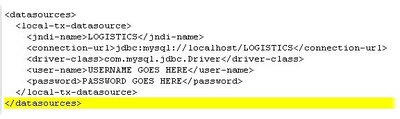
7. Deploy the Database Driver
-Copy the "mysql-connector-java-5.0.4-bin.jar" into the "deploy" folder in your JBoss installation.
8. Deploy Overactive Logistics
-Extract from the "overactive-logistics-pre-alpha1.4.zip" the "overactive-logistics.ear" file.
-Copy the "overactive-logistics.ear" into the "deploy" folder in your JBoss installation.
At the end the "deploy" folder in your JBoss installation should look like this:
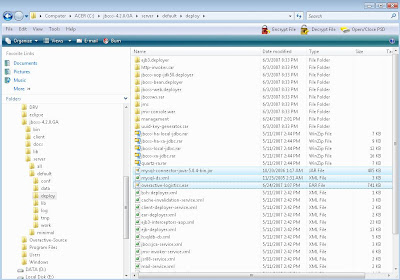
9. Run Overactive Logistics
-Open your web browser and type the following link:
http://localhost:8080/logistics/
Note: Your web browser should have the Java Plug-in 1.4.0 or higher installed. This is normally done as part of the
"Java SE Development Kit 6" installation.
-Once the login screen shows up access the application using the following:
User : admin
Password: admin










30 comments:
Hello,
I followed all mentioned steps to install Overactive Logistics. I have MySQL and JBoss up and running. However, my browser keeps frozen. The Java console states the following:
java.security.AccessControlException: access denied (java.net.SocketPermission localhost:8080 connect,resolve)
at java.security.AccessControlContext.checkPermission(Unknown Source)
at java.security.AccessController.checkPermission(Unknown Source)
at java.lang.SecurityManager.checkPermission(Unknown Source)
at java.lang.SecurityManager.checkConnect(Unknown Source)
at sun.net.www.http.HttpClient.openServer(Unknown Source)
at sun.net.www.http.HttpClient.<init>(Unknown Source)
at sun.net.www.http.HttpClient.New(Unknown Source)
at sun.net.www.http.HttpClient.New(Unknown Source)
at sun.net.www.protocol.http.HttpURLConnection.getNewHttpClient(Unknown Source)
at sun.net.www.protocol.http.HttpURLConnection.plainConnect(Unknown Source)
at sun.net.www.protocol.http.HttpURLConnection.connect(Unknown Source)
at sun.net.www.protocol.http.HttpURLConnection.getInputStream(Unknown Source)
at swx.OveractiveRenderer.getSpec(OveractiveRenderer.java:160)
at swx.OveractiveRenderer.init(OveractiveRenderer.java:71)
at sun.applet.AppletPanel.run(Unknown Source)
at java.lang.Thread.run(Unknown Source)
Any thoughts?
Regards,
A. Saavedra
Hi,
Nevermind, I found a solution. I've been trying to configure it on a true server (Linux box). Then I decided to configure it on a Windows XP system and everything seems to be working now.
Regards,
A. Saavedra
I go all the way to login page.
After type in admin and admin as instructed. My browser frozen.
Can someone help me?
Hi have follo step by step the instruccion but when i try ti open on the brower http://localhost:8080/logistics
HTTP Status 404 -
--------------------------------------------------------------------------------
type Status report
message
descriptionThe requested resource () is not available.
--------------------------------------------------------------------------------
Sun Java System Application Server 9.1_01
I was doiing something wrong. I start again and it run perfect!
I seem to have the same problem. I get to the login screen and the browser is frozen.
Got problem as I run Jboss server:-
17:02:33,309 ERROR [ProfileServiceBootstrap] Failed to load profile: Summary of incomplete deployments (SEE PREVIOUS ERRORS FOR DETAILS):
*** CONTEXTS IN ERROR: Name -> Error
vfszip:/usr/jboss/jboss-5.0.0.GA/server/default/deploy/overactive-logistics-src.jar -> org.xml.sax.SAXException: The content of element type "web-app" must match "(icon?,display-name?,description?,distributable?,context-param*,filter*,filter-mapping*,listener*,servlet*,servlet-mapping*,session-config?,mime-mapping*,welcome-file-list?,error-page*,taglib*,resource-env-ref*,resource-ref*,security-constraint*,login-config?,security-role*,env-entry*,ejb-ref*,ejb-local-ref*)". @ vfszip:/usr/jboss/jboss-5.0.0.GA/server/default/deploy/overactive-logistics-src.jar/overactive-logistics.war/WEB-INF/web.xml[655,12]
vfszip:/usr/jboss/jboss-5.0.0.GA/server/default/deploy/overactive-logistics.ear -> org.xml.sax.SAXException: The content of element type "web-app" must match "(icon?,display-name?,description?,distributable?,context-param*,filter*,filter-mapping*,listener*,servlet*,servlet-mapping*,session-config?,mime-mapping*,welcome-file-list?,error-page*,taglib*,resource-env-ref*,resource-ref*,security-constraint*,login-config?,security-role*,env-entry*,ejb-ref*,ejb-local-ref*)". @ vfszip:/usr/jboss/jboss-5.0.0.GA/server/default/deploy/overactive-logistics.ear/overactive-logistics.war/WEB-INF/web.xml[655,12]
I run MySQL Administrator, but cannot create new schema. It said "access denied for user "@localhost" to database logistics.
Hi ...
i do have a same problem but a bit opposite
i.e.
i'm able to access through localhost , but i'm unable to access it through ip address.
its throwing an exception java.security.AccessControlException: access denied (java.net.SocketPermission localhost:8080 connect,resolve)
please, can any one help me.
Thanks
java.security.AccessControlException: access denied (java.net.SocketPermission localhost:8080 connect,resolve)
That mean: Java polices are denied your actions. So you can change java.policy file in your remote computer (In Java_Home/jre x.x/lib/security).
1. You can give all permission by using following line.(All permission is security problem for your systems).
grant {
permission java.net.SocketPermission "*", "accept, resolve ,connect";
};
2. Or give only port 8080 permission by using following line. Only add following line (permission java.net .....) without changing other settings.
grant {
permission java.net.SocketPermission "localhost:8080", "accept, resolve ,connect";
.....................
........ rest .......
.....................
}:
Both are working. But 2nd one is more secure
Hi This is Raju,
Its in my local system is working fine,when i am accesing throw Ip address its not working,please help me.
Hi This is My Error
java.security.AccessControlException: access denied (java.net.SocketPermission localhost:8080 connect,resolve)
at java.security.AccessControlContext.checkPermission(Unknown Source)
at java.security.AccessController.checkPermission(Unknown Source)
at java.lang.SecurityManager.checkPermission(Unknown Source)
at java.lang.SecurityManager.checkConnect(Unknown Source)
at sun.plugin2.applet.Applet2SecurityManager.checkConnect(Unknown Source)
at sun.net.www.http.HttpClient.openServer(Unknown Source)
at sun.net.www.http.HttpClient.(Unknown Source)
at sun.net.www.http.HttpClient.New(Unknown Source)
at sun.net.www.http.HttpClient.New(Unknown Source)
at sun.net.www.protocol.http.HttpURLConnection.getNewHttpClient(Unknown Source)
at sun.net.www.protocol.http.HttpURLConnection.plainConnect(Unknown Source)
at sun.net.www.protocol.http.HttpURLConnection.connect(Unknown Source)
at sun.net.www.protocol.http.HttpURLConnection.getInputStream(Unknown Source)
at swx.OveractiveRenderer.getSpec(OveractiveRenderer.java:169)
at swx.OveractiveRenderer.init(OveractiveRenderer.java:73)
at sun.plugin2.applet.Plugin2Manager$AppletExecutionRunnable.run(Unknown Source)
at java.lang.Thread.run(Unknown Source)
I given the all permissions in java policy.
Login screen is coming but nothing on providing admin/admin and clicking Login button.
server.log shows javax.naming.NameNotFoundException: overactive-logistics not bound
I am newbie to EJBs. Any help?
Login screen is coming but nothing on providing admin/admin and clicking Login button.
server.log shows javax.naming.NameNotFoundException: overactive-logistics not bound
@Shiv: I got the same error, make sure you put the 3 files in default server configuration. Also don't use the GUI installer for JBoss, please use the zip download for JBoss instead.
Has anyone used this software for an Indian client? Just curious how much "India-ready" this software is and would like to get general feedback about the software.
hey pcan anyone please tell me, where i am going wrong.
i did the above things and i am geeting this
HTTP Status 404 - /LOGISTICS
type Status report
message /LOGISTICS
description The requested resource (/LOGISTICS) is not available.
Hello,
Interesting software. I am looking for the instructions to install this as a web application on my hosting companies server where we currently have a mysql application. Thanks
I think this software is amazing, but I cant't get to open it on Linux(Ubuntu) If some computer genius would create a normal step by step tutorial, I would tell everyone I know how cool and awesome he is.
I tried step by step and i didn't find any problem regarding installation, if someone have problem then plz contact overactive Logistics installation guide. thanks by packers and movers in delhi
Step By Step Same Issue "Unable to connect
Firefox can't establish a connection to the server at localhost:8080.
The site could be temporarily unavailable or too busy. Try again in a few
moments.
If you are unable to load any pages, check your computer's network
connection.
If your computer or network is protected by a firewall or proxy, make sure
that Firefox is permitted to access the Web."
Nice post with awesome points! Can’t wait for the next one.
HP - 15.6" Pavilion Laptop - 6GB Memory - 750GB Hard Drive - Midnight Black
If you are searching for cost effective as well as qualitiy Mobile Application Development Services and Web Application Development in India provider, then without thinking much you can choose to hire the services offered by Acetech. We are one of the leading companies offering affordable, timely and quality mobile apps services.
Are you searching the Best Web Development company in India...Don't think too much.we have an lot of ideas to improve your website. Click on here
Web Development
Post a Comment